BinFmt: The hidden secret of runtime execution
You know how a binary runs? Yes, a runtime (ld-linux)!
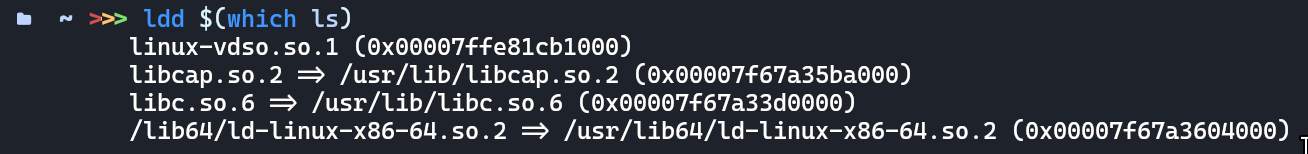
You know what comes before runtime? Yes, a compilation process!
$ zig cc -o main main.cAnd what about in between? Oh well...
One of most misunderstood concept
Back in the days, when I was introduced to docker or somewhere around that time, I got to know about this thing called as binfmt_misc.
I was trying to make the raspberry pi a personal build server to compile x86 code (somewhat transparently) because I puffed my laptop's cooling fans (which btw is still puffed, except that I can now compile binaries without heating because I disabled cpu turbo via auto-cpufreq, and really at 100% cpu without fans the laptop just runs fine, never goes beyond 70-72C).
So, back to where we were, yes, binfmt_misc, this allowed me to run arm compiled binary in my laptop, and x86 binary in raspberry pi. Woah, that's too much, I know, let's go back a little and instead of theory, go by a practical example!
Running Arm binary transparently in x86 CPU
Ever wondered if you can do
$ ./my-favourite-arm-programon your present laptop that's not arm?
How cool is it?
Install and register qemu on binfmt_misc
I'm surprised the setup is just a set of basic steps, yet docs are so frustratingly bad around it.
I have automated it in a script, you may also read it if you like.
$ sudo xbps-install qemu-user-static
$ wget https://github.com/Animeshz/scripts/raw/main/main/qemu-binfmt && chmod +x qemu-binfmt
$ ./qemu-binfmt --registerThis script ad-hoc mounts the binfmt_misc filesystem, for persistence you may wanna add the following to your /etc/fstab.
none /proc/sys/fs/binfmt_misc binfmt_misc defaults 0 0Voila, run non-architectural binaries
# Note: zig cc does not support static linking in *-gnu ABI
$ zig cc -o main main.c -target aarch64-linux-musl
# OR aarch64-linux-gnu-gcc -static main.c -o main
# OR aarch64-linux-musl-gcc -static main.c -o main
$ file ./main
./main: ELF 64-bit LSB executable, ARM aarch64, version 1 (SYSV), statically linked, with debug_info, not stripped
$ ./main
Hello WorldA note on dynamically linked binaries
Without passing -static in gcc, or targeting *-gnu in zig cc compiler, output binary is dynamically linked:
$ zig cc -o main main.c -target aarch64-linux-gnu
# OR aarch64-linux-gnu-gcc main.c -o main
$ file ./main
./main: ELF 64-bit LSB executable, ARM aarch64, version 1 (SYSV), dynamically linked, interpreter /lib/ld-linux-aarch64.so.1, for GNU/Linux 2.0.0, with debug_info, not strippedYou'll notice it requires interpreter at /lib/ld-linux-aarch64.so.1. And actually most other binaries are generally dynamically linked.
Running it directly will result in:
$ ./main
qemu-aarch64-static: Could not open '/lib/ld-linux-aarch64.so.1': No such file or directoryIn that case, there are 2 options
- If you have a chroot, run in that (chroot with binfmt works flawlessly).
- Install libc of that architecture separately (see below).
You'll need libc for particular architecture and need to pass -L to qemu binary (qemu-aarch64), or with binfmt case, you can just set env variable QEMU_LD_PREFIX while running.
$ sudo xbps-install cross-aarch64-linux-gnu-libc
$ QEMU_LD_PREFIX=/usr/aarch64-linux-gnu ./main
Hello WorldMisc Info
Run jar directly
You don't need to type java or java -jar in front of jar files every damn time.
$ ./my-program.jar
# OR
$ ./MyJava.classis enough!
See [ArchWiki] Binfmt Misc for Java.
That's also how WSL runs .exe
This is exactly how inside of WSL (Windows Subsystem for Linux), you can execute a windows executable (.exe) from a bash shell, running inside actual emulated linux kernel.
$ clip.exe < file.txtChrooting into Raspberry Pi
# mount raspberry pi at /mnt/rpi
$ sudo mount /dev/sda2 /mnt/rpi -o rw,uid=(id -u),gid=(id -g)
$ sudo chroot /mnt/rpiYou can perform
- apt update
- install extra packages
- or test/enable a service
before even booting first time, and what not?
Further reading
Running cross-arch binaries was one usecase, running jars as showed earlier is another, you may make e.g. ./screenshot-xxx.jpg launch a image viewer.
See
- binfmt_misc - Kernel SysAdmin Docs
- binfmt_misc - RedHat Docs
- Zig made cross-compilation of C/C++ easy (https://zig.guide/working-with-c/zig-cc).
- Qemu userspace emulation (debian) - although don't follow the troubleshooting steps they're not safe (use
QEMU_LD_PREFIXinstead).
Backlinks: